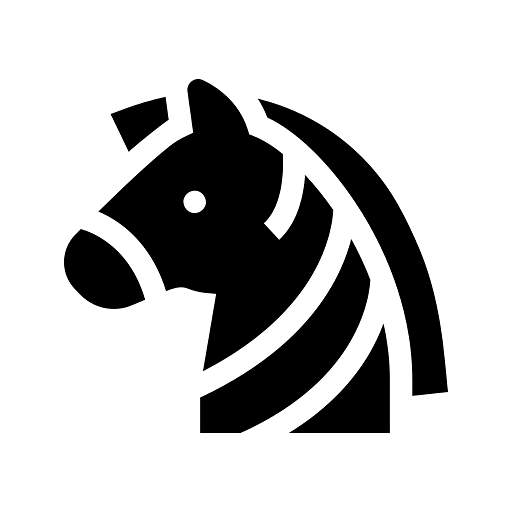Apple just dropped a bombshell at its WWDC 2021 conference in the form of Universal Control. This new feature makes it possible for you to use a single mouse, keyboard, and even trackpad between your Mac and iPad, and even drag and drop content between your devices. Universal Control is essentially making the dream of a seamless Apple ecosystem a reality, and it’s coming later this year—likely with macOS 12 and iPad OS 15.
Apple’s demo of Universal Control looked incredibly easy to use, and also surprisingly powerful. In the demo, Apple’s Craig Federighi simply dragged an image file from his iPad Pro to his iMac, and the file transferred instantly. You can also use your Mac’s keyboard and mouse to control your iPad, and vice versa. And if you have multiple iPads and Macs, you can easily switch between them using Universal Control.
Of course, there are some limitations to Universal Control. For one, it only works with Macs and iPads that have been released in the past few years, with Apple listing the following requirements:
* **iMac:** 2015 and later models
* **iMac Pro:** All models
* **MacBook Air:** 2018 and later models
* **MacBook Pro:** 2016 and later models
* **Mac Pro:** 2019 and later models
* **Mac mini:** 2018 and later models
* **iPad Pro:** All models
* **iPad Air:** 2018 and later models
* **iPad:** 6th generation and later models
* **iPad mini:** 5th generation and later models
You’ll also need to have your devices running the latest versions of macOS and iPad OS. And even with supported devices, Universal Control will only work if they’re all connected to the same Wi-Fi network and within Bluetooth range. This is a similar requirement to AirDrop, so it’s not too surprising.
Despite these limitations, Universal Control is still a major step forward for the Apple ecosystem, and it’s sure to make the lives of many Apple users easier. We’ll keep you updated as we learn more about Universal Control, including more details on its release date and any potential additional features.
**Additional information about Universal Control:**
* Universal Control works with both wired and wireless keyboards and mice.
* You can use Universal Control to control multiple Macs and iPads from a single device.
* Universal Control works with both trackpads and Magic Mouse.
* You can drag and drop files, images, and text between your devices using Universal Control.
* Universal Control is optimized for use with Apple’s Sidecar feature, which allows you to use your iPad as a second display for your Mac.
* Universal Control is a major step forward for the Apple ecosystem, and it’s sure to make the lives of many Apple users easier.
**FAQs about Universal Control:**
* **What is Universal Control?**
Universal Control is a new feature in macOS 12 and iPad OS 15 that allows you to use a single mouse, keyboard, and even trackpad between your Mac and iPad.
* **How do I use Universal Control?**
To use Universal Control, you’ll need to have your devices connected to the same Wi-Fi network and within Bluetooth range. Once your devices are connected, you can simply drag your mouse or trackpad from one device to another to start controlling it.
* **What are the limitations of Universal Control?**
Universal Control only works with Macs and iPads that have been released in the past few years, and it requires your devices to be running the latest versions of macOS and iPad OS. Additionally, Universal Control will only work if your devices are all connected to the same Wi-Fi network and within Bluetooth range.
* **Is Universal Control a major step forward for the Apple ecosystem?**
Yes, Universal Control is a major step forward for the Apple ecosystem, and it’s sure to make the lives of many Apple users easier.
[Here’s a link to the official Apple support page for Universal Control](https://support.apple.com/en-us/HT212884)..